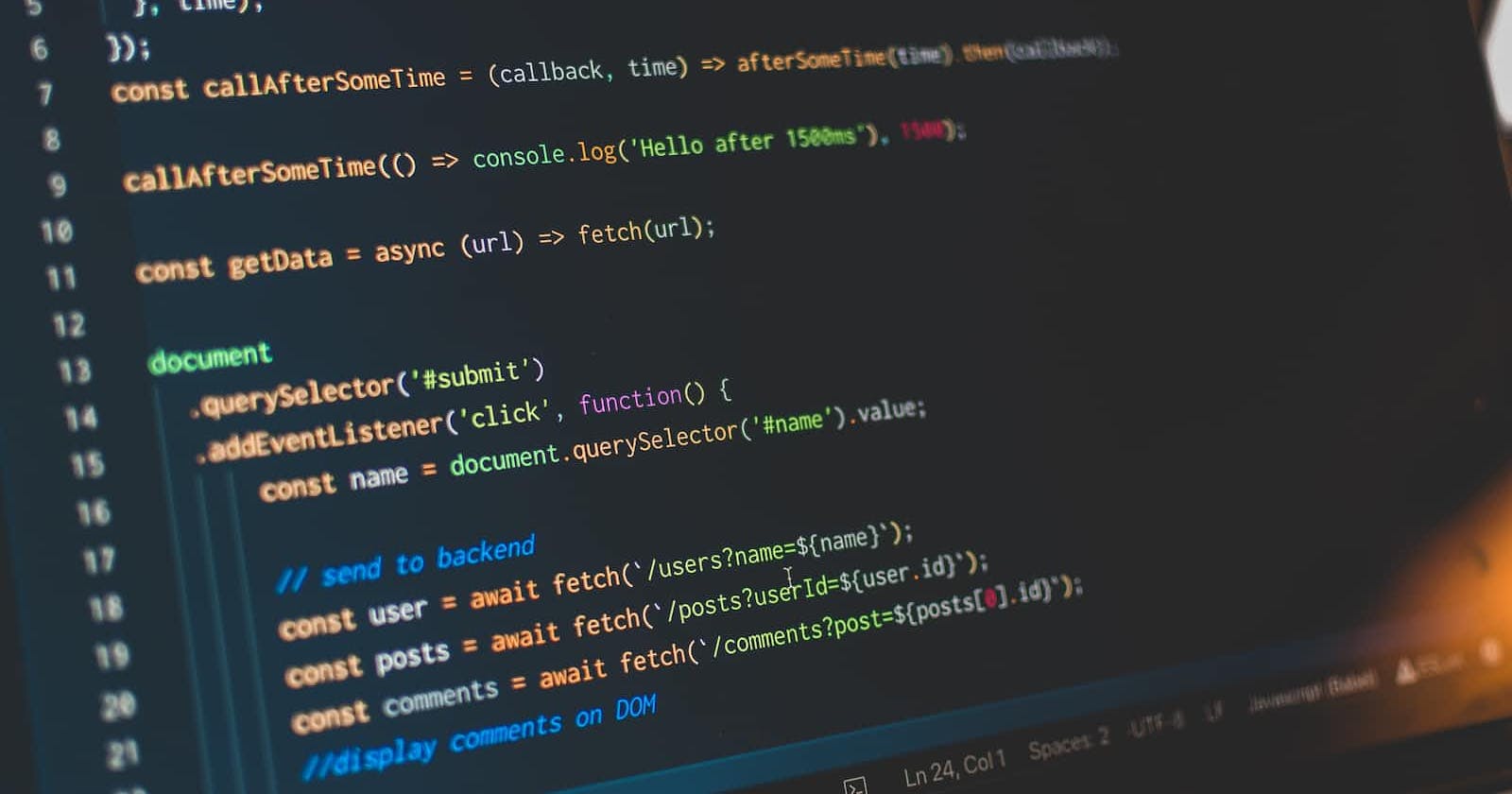Photo by Pankaj Patel on Unsplash
Unlocking the Power of Event Handling and the Document Object Model (DOM) in JavaScript
JavaScript, often referred to as the language of the web, empowers developers to create dynamic and interactive web pages. Two crucial concepts that play a pivotal role in this interactivity are Event Handling and the Document Object Model (DOM). In this article, we'll delve into these concepts, explore their significance, and provide practical examples to unlock their power.
Understanding Event Handling
What Are Events in JavaScript?
Events are user interactions or browser manipulations that occur on a web page. Common events include clicks, mouse movements, keyboard inputs, and document loading. Event Handling in JavaScript allows developers to respond to these events and execute specific actions.
Basic Event Handling Syntax
// Get the element
const myButton = document.getElementById('myButton');
// Add an event listener
myButton.addEventListener('click', function() {
// Your code here
alert('Button Clicked!');
});
The Document Object Model (DOM)
What Is the DOM?
The Document Object Model is a programming interface for web documents. It represents the structure of a document as a tree of objects, where each object corresponds to a part of the document, such as elements, attributes, and text.
Manipulating the DOM
// Get an element by its ID
const myElement = document.getElementById('myElement');
// Change its text content
myElement.textContent = 'New Content';
// Modify its style
myElement.style.color = 'blue';
// Create a new element
const newElement = document.createElement('p');
newElement.textContent = 'This is a new paragraph';
// Append it to the document
document.body.appendChild(newElement);
Integrating Event Handling and the DOM
Example: Updating Content on Button Click
<!DOCTYPE html>
<html lang="en">
<head>
<meta charset="UTF-8">
<meta name="viewport" content="width=device-width, initial-scale=1.0">
<title>Event Handling and DOM</title>
<style>
body {
text-align: center;
padding: 50px;
}
</style>
</head>
<body>
<h1 id="myHeading">Click the Button!</h1>
<button id="myButton">Click Me</button>
<script>
// Get the button and heading elements
const myButton = document.getElementById('myButton');
const myHeading = document.getElementById('myHeading');
// Add event listener for button click
myButton.addEventListener('click', function() {
// Update the heading text
myHeading.textContent = 'Button Clicked!';
});
</script>
</body>
</html>
In this example, clicking the button triggers an event that updates the text content of the heading. This integration of Event Handling and the DOM allows for dynamic and responsive web page behavior.
Benefits of Event Handling and the DOM
Interactivity: Users can interact with web pages in real time, enhancing the user experience.
Dynamic Content: JavaScript can dynamically modify the content and style of a page based on user actions.
Asynchronous Operations: Events enable asynchronous operations, ensuring that certain actions occur only when specific conditions are met.
Responsive Design: Web pages can respond to various screen sizes and device types, providing a seamless platform experience.
Conclusion
Mastering Event Handling and the Document Object Model is essential for any JavaScript developer. These concepts empower developers to create engaging and interactive web pages, making the browsing experience more enjoyable for users. As you continue to explore JavaScript, experiment with different events and DOM manipulations to unleash the full potential of this powerful language.