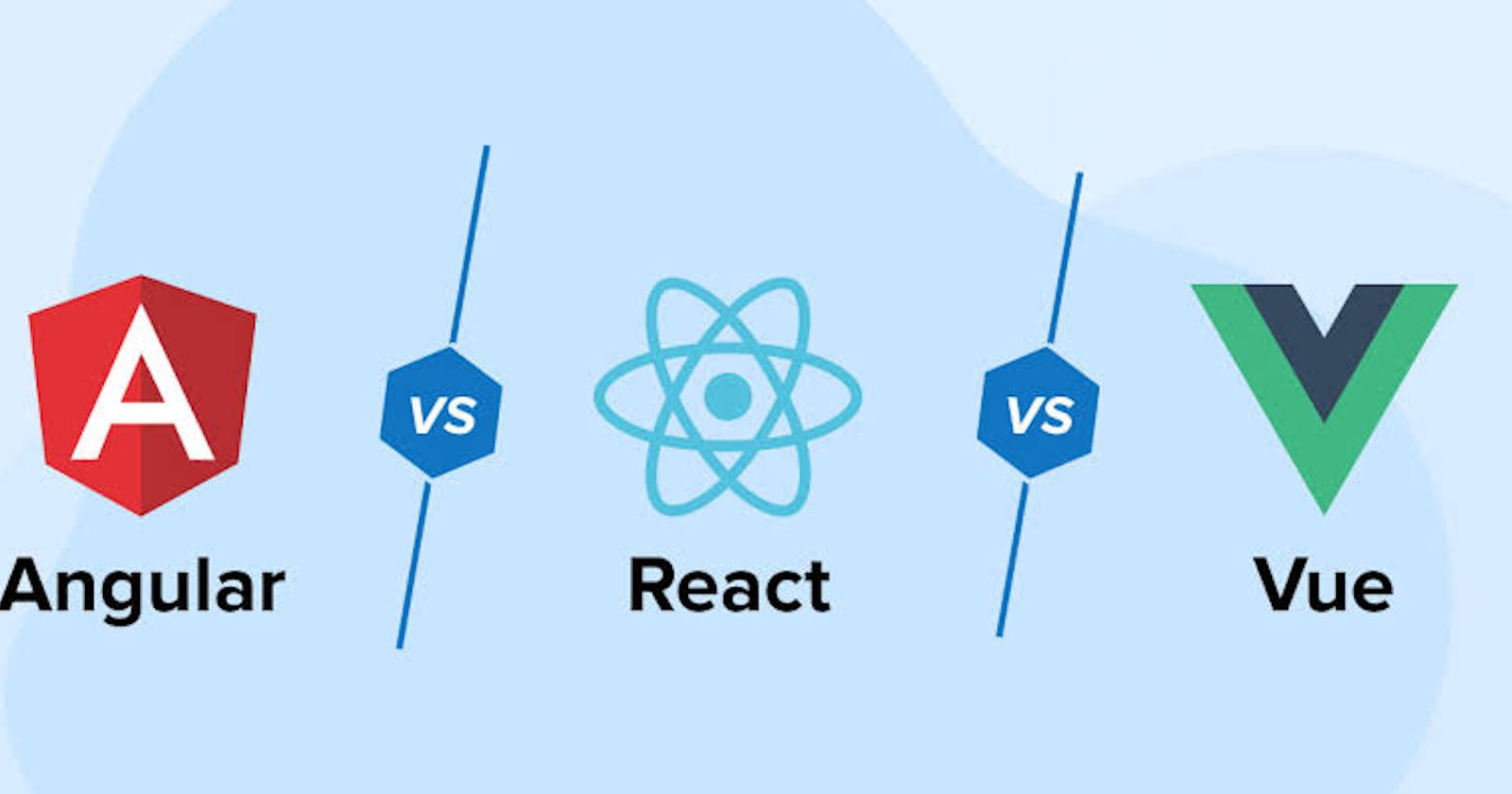Table of contents
When venturing into the dynamic realm of JavaScript frameworks, the choice between React, Angular, and Vue is pivotal. In this comprehensive guide, we'll explore various facets, ranging from routing and state management to API integration and best practices.
Routing
React: React's navigation prowess lies in the hands of third-party libraries like React Router. With its declarative syntax, React Router simplifies client-side routing, enabling smooth transitions between different components.
// React Component with React Router
import { BrowserRouter as Router, Route, Link } from 'react-router-dom';
function App() {
return (
<Router>
<div>
<nav>
<ul>
<li>
<Link to="/">Home</Link>
</li>
<li>
<Link to="/about">About</Link>
</li>
<li>
<Link to="/contact">Contact</Link>
</li>
</ul>
</nav>
<Route path="/" exact component={Home} />
<Route path="/about" component={About} />
<Route path="/contact" component={Contact} />
</div>
</Router>
);
}
Angular: Angular boasts an integrated router for managing navigation within single-page applications (SPAs). Angular's router allows for complex navigation structures, providing a seamless user experience.
// Angular Component with Angular Router
import { Component } from '@angular/core';
import { Router } from '@angular/router';
@Component({
selector: 'app-nav',
template: `
<nav>
<a routerLink="/">Home</a>
<a routerLink="/about">About</a>
<a routerLink="/contact">Contact</a>
</nav>
<router-outlet></router-outlet>
`,
})
export class NavComponent {
constructor(private router: Router) {}
}
Vue: Vue's navigation capabilities are empowered by Vue Router, seamlessly integrating with Vue components. Vue Router provides a declarative approach to client-side routing, ensuring an intuitive and smooth navigation experience.
// Vue Component with Vue Router
<template>
<div>
<router-link to="/">Home</router-link>
<router-link to="/about">About</router-link>
<router-link to="/contact">Contact</router-link>
<router-view></router-view>
</div>
</template>
<script>
export default {
// Component logic here
};
</script>
State Management
React: React's state management often involves external libraries like Redux, following the Flux architecture. Additionally, React introduced Hooks for a more concise approach to managing state within functional components.
// React Component with Hooks and Redux
import React, { useState, useEffect } from 'react';
import { useDispatch, useSelector } from 'react-redux';
function Counter() {
const dispatch = useDispatch();
const count = useSelector(state => state.count);
useEffect(() => {
document.title = `Count: ${count}`;
}, [count]);
return (
<div>
<p>Count: {count}</p>
<button onClick={() => dispatch({ type: 'INCREMENT' })}>Increment</button>
</div>
);
}
Angular: Angular adopts a hierarchical structure for state management, utilizing services and RxJS for reactive programming. Two-way data binding simplifies synchronization between components and views.
// Angular Component with Service and Two-Way Binding
import { Component } from '@angular/core';
import { DataService } from './data.service';
@Component({
selector: 'app-counter',
template: `
<p>Count: {{ count }}</p>
<button (click)="increment()">Increment</button>
`,
})
export class CounterComponent {
count: number;
constructor(private dataService: DataService) {
this.count = this.dataService.getCount();
}
increment() {
this.dataService.incrementCount();
this.count = this.dataService.getCount();
}
}
Vue: Vue offers Vuex as its built-in state management solution, employing a centralized store to manage state across components. Vue's reactivity system ensures automatic updates in the view on state changes.
// Vue Component with Vuex
<template>
<div>
<p>Count: {{ $store.state.count }}</p>
<button @click="increment">Increment</button>
</div>
</template>
<script>
export default {
methods: {
increment() {
this.$store.commit('increment');
},
},
};
</script>
API Integration
React: React seamlessly integrates with APIs using modern JavaScript features like Fetch or libraries like Axios. The useEffect Hook is often employed for managing side effects, such as data fetching.
// React Component with API Integration
import React, { useState, useEffect } from 'react';
import Axios from 'axios';
function UserList() {
const [users, setUsers] = useState([]);
useEffect(() => {
Axios.get('https://jsonplaceholder.typicode.com/users')
.then(response => setUsers(response.data))
.catch(error => console.error('Error fetching data:', error));
}, []);
return (
<div>
<h2>User List</h2>
<ul>
{users.map(user => (
<li key={user.id}>{user.name}</li>
))}
</ul>
</div>
);
}
Angular: Angular's HttpClient module simplifies API integration. Services are commonly employed to encapsulate API calls, promoting reusability and maintainability.
// Angular Component with API Integration
import { Component, OnInit } from '@angular/core';
import { ApiService } from './api.service';
@Component({
selector: 'app-user-list',
template: `
<div>
<h2>User List</h2>
<ul>
<li *ngFor="let user of users">{{ user.name }}</li>
</ul>
</div>
`,
})
export class UserListComponent implements OnInit {
users: any[];
constructor(private apiService: ApiService) {}
ngOnInit() {
this.apiService.getUsers().subscribe(
users => (this.users = users),
error => console.error('Error fetching data:', error)
);
}
}
Vue: Vue's API integration often involves using the Fetch API or libraries like Axios. The combination of the created lifecycle hook and reactive data ensures seamless data fetching and rendering.
// Vue Component with API Integration
<template>
<div>
<h2>User List</h2>
<ul>
<li v-for="user in users" :key="user.id">{{ user.name }}</li>
</ul>
</div>
</template>
<script>
export default {
data() {
return {
users: [],
};
},
created() {
fetch('https://jsonplaceholder.typicode.com/users’)
.then(response => response.json())
.then(data => (this.users = data))
.catch(error => console.error(‘Error fetching data:’, error));
};
};
Best Practices
React, Angular, and Vue: Regardless of the chosen framework, certain best practices contribute to crafting maintainable and scalable applications:
Consistent Code Style:
Follow a consistent code style across the project.
Adopt linting tools to ensure code quality.
Component-Based Architecture:
Embrace the component-based architecture for modular and reusable code.
Utilize services or state management solutions for shared logic.
Efficient Bundle Management:
Leverage code-splitting techniques for optimizing bundle sizes.
Consider lazy loading modules for improved performance.
Testing:
Implement unit testing for components, services, and API calls.
Explore end-to-end testing for comprehensive coverage.
Documentation:
Maintain comprehensive documentation for code understanding.
Document APIs, components, and overall project structure.
Conclusion
Choosing between React, Angular, and Vue involves considering various aspects, including routing, state management, API integration, and best practices. Each framework has its strengths, catering to different project requirements and developer preferences. Understanding how these frameworks handle key aspects empowers developers to make informed decisions, ensuring the successful development of robust and scalable applications.