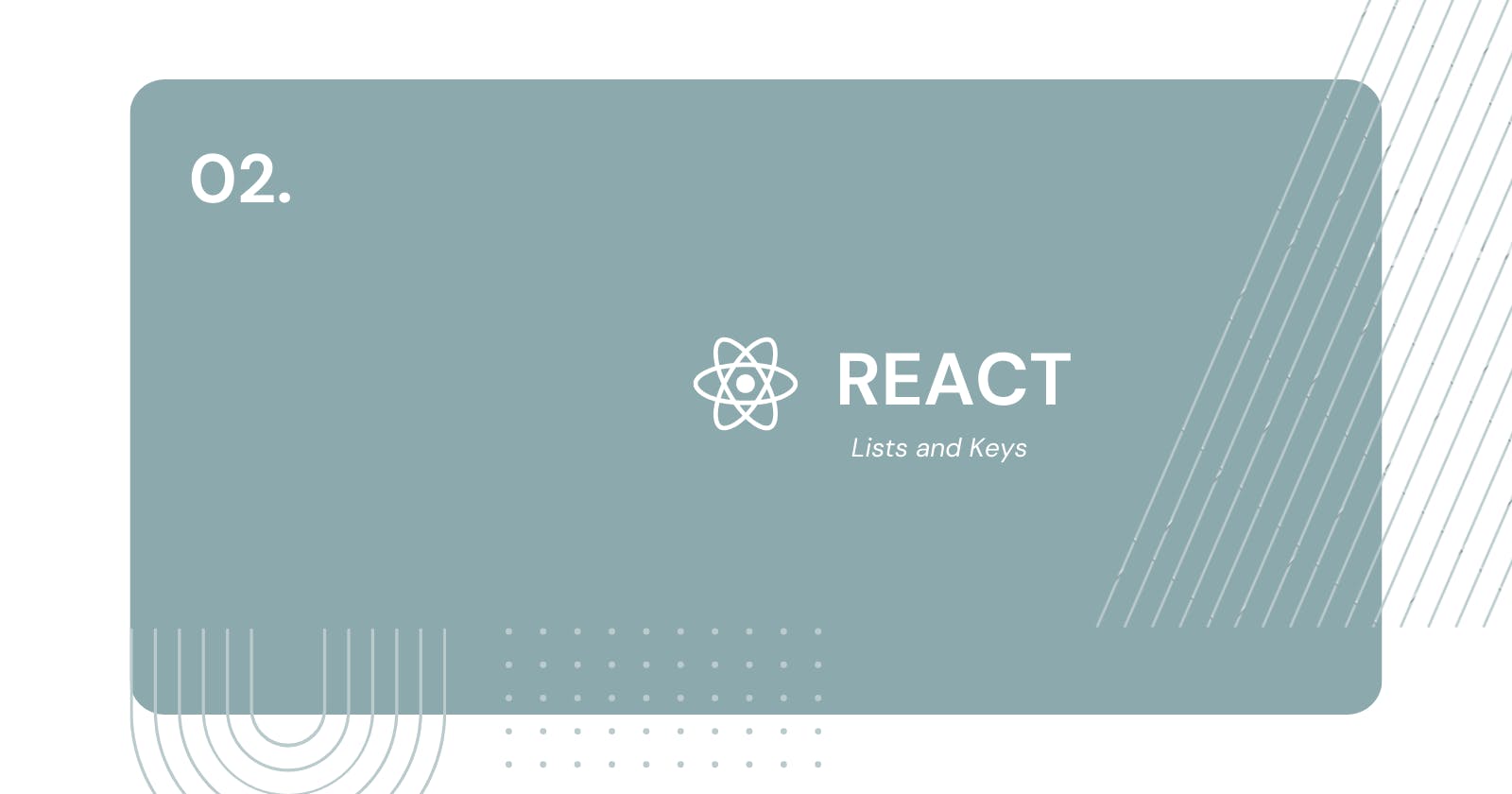🎉 Surprise notice, folks! Today is my birthday, and what better way to celebrate than by sharing some React wisdom with you! 😁 So, put on your coding party hats, and let’s dive into this special tutorial. I hope you enjoy this as much as I enjoy sharing it with you. Happy coding! 🚀💻 #BirthdaySurprise #ReactTutorialFun
Introduction
React, a powerhouse in modern web development, empowers developers to build dynamic user interfaces. Among its foundational concepts, the management of lists and keys stands out as fundamental. This comprehensive tutorial aims to guide you through the intricacies of mastering lists and keys in React. Strap in, and let's embark on this enlightening journey!
Rendering Lists in React
1. Rendering Simple Lists
When crafting React applications, rendering a basic list is a common requirement. The map function emerges as a go-to tool for transforming data into a structured list of elements.
// Example 1: Rendering Simple Lists
const fruits = ['Apple', 'Banana', 'Orange'];
// Using the map function to generate list items
const fruitList = fruits.map((fruit, index) => <li key={index}>{fruit}</li>);
This simple yet powerful pattern allows you to dynamically generate list items based on the contents of an array. As we progress, we'll explore variations and nuances to this approach.
2. Rendering a List of Components
Taking it a step further, React enables us to render a list of React components. Imagine a scenario where you have an array of data, each item representing a distinct component.
// Example 2: Rendering a List of Components
const componentData = [...]; // Array of component data
// Utilizing map to render a list of React components
const componentList = componentData.map((data) => <CustomComponent key={data.id} data={data} />);
This flexibility showcases how React effortlessly handles the rendering of dynamic components within a list.
Understanding Keys:
1. Importance of Unique Keys
At the heart of efficient list rendering lies the concept of unique keys. React utilizes these keys to differentiate between list items, facilitating optimal rendering performance.
// Example 3: Importance of Unique Keys
const itemsWithIds = [
{ id: 1, name: 'Item 1' },
{ id: 2, name: 'Item 2' },
{ id: 3, name: 'Item 3' },
];
// Rendering a list with items, each having a unique key
const itemList = itemsWithIds.map((item) => <li key={item.id}>{item.name}</li>);
In this example, the id serves as a unique key, allowing React to efficiently manage and update the list.
2. Keys and Component Reusability
Extending beyond rendering, keys play a crucial role in the reusability of React components. Each component within a list maintains its identity through its key, ensuring consistent behavior during updates and re-renders.
// Example 4: Keys and Component Reusability
const reusableComponentList = data.map((item) => <ReusableComponent key={item.id} data={item} />);
This reusability becomes particularly valuable when components hold state or manage their lifecycle.
Key Best Practices
1. Stable Identifiers from Data
While the temptation to use array indices as keys might arise, it's crucial to prioritize stable identifiers from your data. Using unique, stable identifiers ensures a predictable and reliable relationship between React components and their corresponding keys.
// Example 5: Stable Identifiers from Data
const betterItemList = data.map((item) => <BetterItem key={item.id} data={item} />);
This practice safeguards against potential pitfalls associated with using array indices.
2. Avoiding Index as a Key
The index within a map function may seem like a convenient key, but it comes with caveats. Consider a scenario where the list order changes or items are added or removed; using the index as a key can lead to unintended consequences. It's advisable to lean on stable identifiers for a more robust solution.
// Example 6: Avoiding Index as a Key
const itemListIndex = data.map((item, index) => <Item key={index} data={item} />);
Dynamic Lists and Keys:
1. Dynamic Lists with Unique Keys
In dynamic applications, where lists evolve based on user interactions or external events, leveraging dynamic keys becomes crucial.
// Example 7: Dynamic Lists with Unique Keys
const dynamicItemList = dynamicData.map((item) => <DynamicItem key={item.id} data={item} />);
Here, the uniqueness of keys ensures smooth transitions as the list dynamically updates.
2. Handling Dynamic Updates
Dynamic keys contribute to the seamless update of React components within a list. Whether it's new data, modified properties, or entirely different components, React efficiently manages updates with the help of these keys.
// Example 8: Handling Dynamic Updates
const updatedItemList = updatedData.map((item) => <UpdatedItem key={item.id} data={item} />);
This capability becomes invaluable when dealing with frequently changing datasets or real-time updates.
Additional Subtopics
1. Nested Lists and Keys
As React applications scale, handling nested lists introduces additional challenges. Consider a scenario where a list contains groups, each with its own set of items.
// Example 9: Nested Lists and Keys
const nestedList = data.map((group) => (
<Group key={group.id}>
{group.items.map((item) => (
<NestedItem key={item.id} data={item} />
))}
</Group>
));
This example illustrates the intricacies of managing keys within nested structures.
2. Conditional Rendering with Keys
React's declarative nature allows for elegant conditional rendering based on keys. Suppose you have a list where items have varying visibility conditions.
// Example 10: Conditional Rendering with Keys
const conditionalList = data.map((item) => (
item.isVisible && <ConditionalItem key={item.id} data={item} />
));
Keys facilitate the granular control needed for conditionally rendering specific items within a list.
3. Optimizing List Performance
a. Virtualization:
Implementing virtualization techniques ensures that only the visible items are rendered, significantly improving overall performance.
// Example 11: Optimizing List Performance - Virtualization
const virtualizedList = virtualizedData.map((item) => (
<VirtualizedItem key={item.id} data={item} />
));
b. Memoization:
Utilizing memoization prevents unnecessary re-renders of list items, enhancing both performance and user experience.
// Example 12: Optimizing List Performance - Memoization
const memoizedList = memoizedData.map((item) => (
<MemoizedItem key={item.id} data={item} />
));
Conclusion
In this comprehensive tutorial, we've navigated the intricate landscape of mastering lists and keys in React. From rendering basic lists to handling dynamic updates and optimizing performance, these concepts are foundational to building robust and efficient React applications. As you apply these principles to your projects, remember that mastery comes with practice. Happy coding! 🚀💻 #React