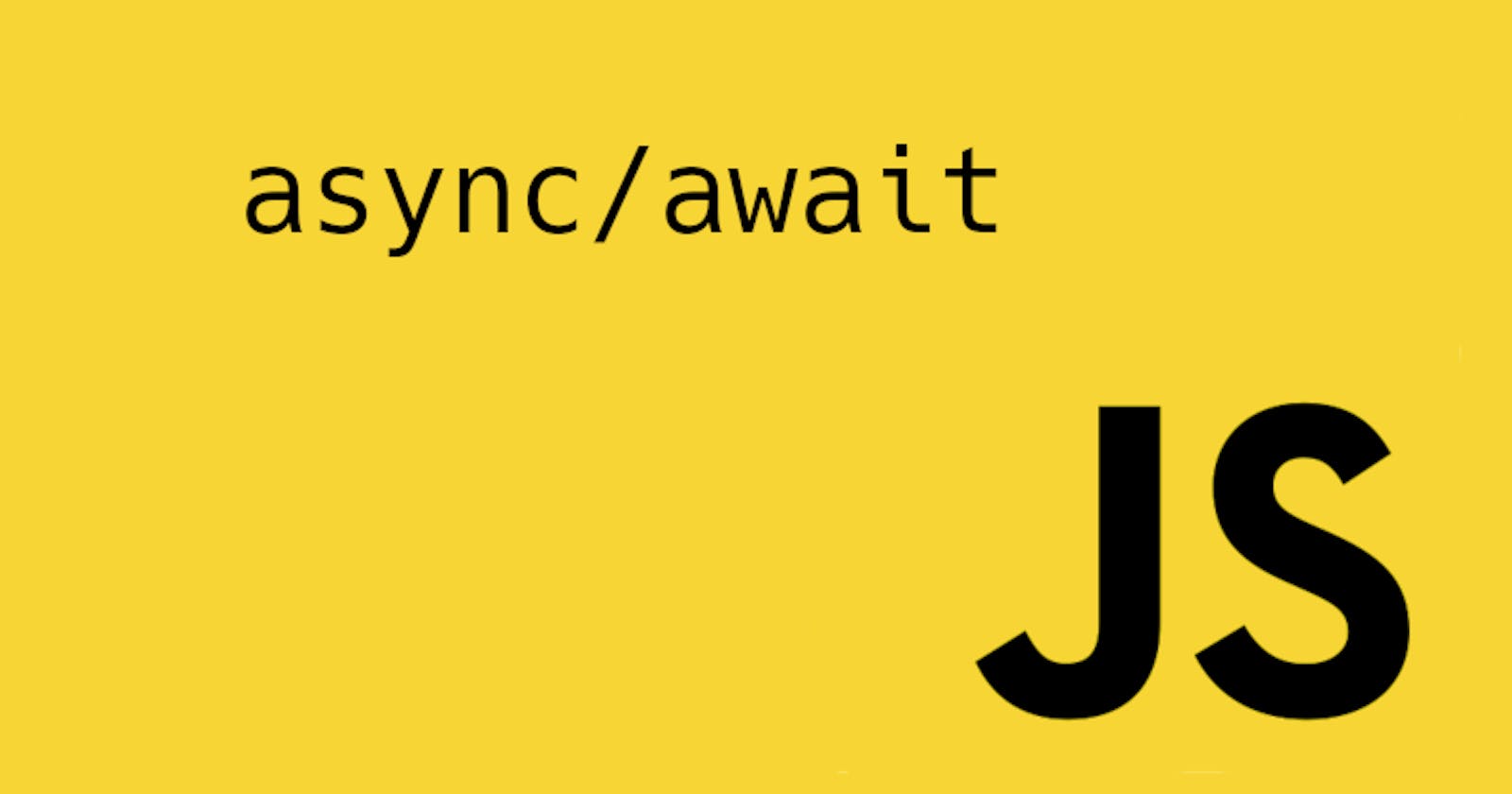Asynchronous programming in JavaScript: Concepts such as callbacks, promises, and async/await.
Asynchronous programming is a key aspect of JavaScript that allows code to run non-blocking, which means that it can continue executing other tasks while waiting for other operations to complete. This is important for building applications that rely on external resources such as APIs, databases, and files.
There are several techniques for performing asynchronous programming in JavaScript. One of the oldest and most widely used is the callback function. A callback function is a function that is passed as an argument to another function, which will execute it once a task is complete. For example, if you want to make an API call in JavaScript, you can provide a callback function to handle the response once the data has been fetched.
While callbacks are useful, they can quickly become difficult to manage and lead to code that is hard to read and maintain. Promises were introduced in ES6 to provide a more structured and organized way of handling asynchronous code. A promise is an object that represents a value that may not be available yet but will be at some point in the future. Promises have built-in methods such as then() and catch() that allow you to handle the success or failure of an asynchronous operation in a more concise and predictable way.
Async/await is another technique for handling asynchronous code in JavaScript that was introduced in ES8. It provides a way to write asynchronous code that looks more like synchronous code, making it easier to read and understand. With async/await, you can write asynchronous code using regular functions and the await keyword to pause the execution until a promise is resolved or rejected.
One of the benefits of asynchronous programming in JavaScript is that it allows for faster and more efficient code execution. By running code non-blocking, it allows for other operations to take place in the meantime, resulting in faster overall performance. Additionally, it allows for a more responsive user experience by preventing the UI from freezing or becoming unresponsive while waiting for a task to complete.
Overall, understanding the concepts of asynchronous programming in JavaScript, including callbacks, promises, and async/await, is essential for building modern web applications that rely on external resources and API calls. By using these techniques effectively, developers can write code that is more organized, maintainable, and efficient.
Let's explore each of the concepts of asynchronous programming in JavaScript in more detail, along with some examples.
Callbacks
As we mentioned earlier, a callback function is a function that is passed as an argument to another function and is executed once a task is complete. Callbacks are used extensively in JavaScript, particularly with APIs and event handlers. Callbacks are a way to handle asynchronous operations in JavaScript. They are passed as arguments to a function that will eventually call them when the operation is complete. This is known as a "callback function". The callback function can then perform some operation with the data that was returned from the original function.
Callbacks can be difficult to read and can lead to what's known as "callback hell", where nested callbacks can quickly become difficult to manage. To avoid this, developers often use Promises or async/await syntax. Here's an example of how to use a callback with the setTimeout function:
function sayHello(name, callback) {
setTimeout(function() {
console.log('Hello ' + name);
callback();
}, 1000);
}
sayHello('John', function() {
console.log('Callback executed!');
});
In this example, the sayHello function takes a name and a callback function as arguments. It uses the setTimeout function to wait one second before logging "Hello " + the name to the console and then executes the callback function.
Promises
Promises were introduced in ES6 as a cleaner and more structured way to handle asynchronous code. A promise is an object that represents a value that may not be available yet but will be at some point in the future. Promises have three states: pending, fulfilled, and rejected. Here's an example of how to use promises to handle a fetch request:
fetch('https://api.example.com/data')
.then(response => response.json())
.then(data => console.log(data))
.catch(error => console.log(error));
In this example, the fetch function returns a promise that resolves with the response from the API. We chain the then method to the promise to parse the response as JSON, and then log the data to the console. If an error occurs, we catch it and log it to the console.
Async/await
Async/await is a syntax for handling promises that was introduced in ES8. It allows us to write asynchronous code that looks more like synchronous code, making it easier to read and understand. Here's an example of how to use async/await to handle a fetch request:
async function fetchData() {
try {
const response = await fetch('https://api.example.com/data');
const data = await response.json();
console.log(data);
} catch (error) {
console.log(error);
}
}
fetchData();
In this example, the fetchData the function is declared as async, allowing us to use the await keyword to pause the execution until the promise is resolved or rejected. We use a try/catch block to handle any errors that may occur during the execution of the code.
Overall, asynchronous programming in JavaScript, including callbacks, promises, and async/await, is essential for building modern web applications that rely on external resources and API calls. By using these techniques effectively, developers can write code that is more organized, maintainable, and efficient.