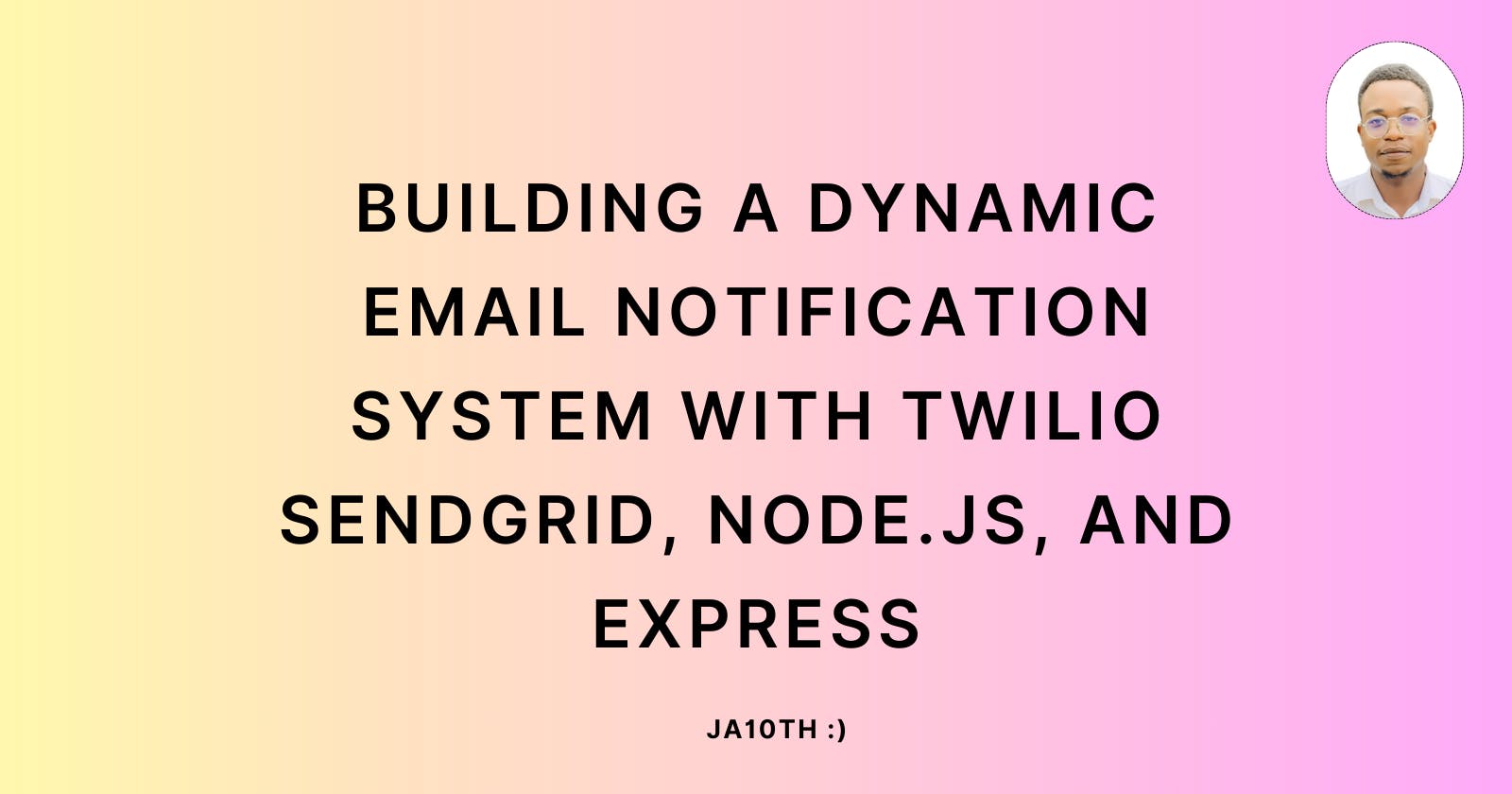Building a Dynamic Email Notification System with Twilio SendGrid, Node.js, and Express
In today's landscape of web applications, effective user communication is paramount. This tutorial will walk you through constructing a resilient and dynamic email notification system using Twilio SendGrid, Node.js, and Express. You'll gain insights into sending personalized and engaging emails, thereby elevating user experience and interaction within your application.
Prerequisites: Ensure you have the following in place before starting:
Node.js and npm installed on your local machine.
Basic understanding of JavaScript and Node.js.
A Twilio SendGrid account. If you don't have one, sign up here.
Step 1: Setting Up the Project: Initialize a new Node.js project and install the necessary dependencies by executing the following commands in your terminal:
mkdir email-notification-system
cd email-notification-system
npm init -y
npm install express @sendgrid/mail dotenv
Create a basic folder structure for your project.
Step 2: Configuring Twilio SendGrid: Create a Twilio SendGrid account if you don't have one and obtain your API key. Set up environment variables in a .env file in your project's root:
SENDGRID_API_KEY=your_sendgrid_api_key
Step 3: Building the Express Server: Create the index.js file in your project's root to initialize the Express server and set up basic routing.
// index.js
const express = require('express');
const app = express();
const PORT = process.env.PORT || 3000;
app.use(express.json());
app.use('/api/notifications', require('./src/routes/notifications'));
app.listen(PORT, () => {
console.log(`Server is running on http://localhost:${PORT}`);
});
Create a sample route for sending emails in src/routes/notifications.js.
// src/routes/notifications.js
const express = require('express');
const router = express.Router();
const { sendEmail } = require('../controllers/notifications');
router.post('/send', sendEmail);
module.exports = router;
Step 4: Designing Email Templates: Create HTML and plain text templates for your emails and store them in the src/templates/ folder.
<!-- src/templates/welcome.html -->
<!DOCTYPE html>
<html lang="en">
<head>
<!-- ... -->
</head>
<body>
<h1>Welcome to our platform!</h1>
<p>Thank you for joining us.</p>
</body>
</html>
<!-- src/templates/welcome.txt -->
Welcome to our platform!
Thank you for joining us.
Step 5: Implementing Email Sending Logic: Create the src/controllers/notifications.js file and implement the logic for sending emails.
// src/controllers/notifications.js
const sgMail = require('@sendgrid/mail');
require('dotenv').config();
sgMail.setApiKey(process.env.SENDGRID_API_KEY);
const sendEmail = async (req, res) => {
// ... (see provided code)
};
module.exports = { sendEmail };
Step 6: Testing the Application: Use tools like Postman to test your email-sending functionality. Send a POST request to http://localhost:3000/api/notifications/send with the necessary payload.
{
"to": "recipient@example.com",
"subject": "Welcome to our platform!",
"template": "welcome"
}
Handle potential errors and edge cases in your email-sending logic.
Conclusion: Congratulations! You've successfully built a dynamic email notification system. While this tutorial covered the basics, there's much more to explore, including advanced features and integrations. Happy coding!